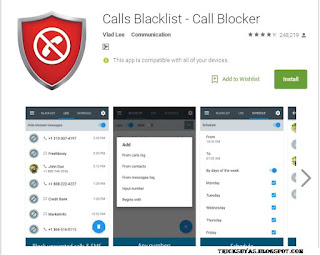How to use Inpage write defferent lanugae on Inpage software
Usage of In-page
Definition
In-page use for type efferent language like Urdu
English Pashto hindi and much more language you can use it
Step 1
Install inpage
Step 2
Open inpage and go to file then
click on new
Step 3
If you want to type urdu and
you have no any urdu keyboard and other language keyboard you can select urdu keyboard, go to edit chose
> preferences then >
keyboard preference > phonetic then ok
Step 4
You can change urgently in
English keyboard go to menu and select > language > Toggle language
Step 5
Type data then save it in
image go to >file >Export >press ok
Your pictures save on
desktop
Step 6
You can save all project go
to file and select Save As
Zong 3000 minutes 3000 sms and 500 Mbs internet 4G free Reconnection offer november 2016
Zong give you new offer for customer who can not use there sims last 2 month or who can not use this offer last 180 days...
Zong give you 3000 minutes 3000 sms 500 MB 4G internet total free just insert your sim and enjoy this offer
Dial 2244
Y to send 2244
Telenor Free 1200 minutes 1200 sms and 1200 internet 4G new offer november 2016
Telenor once again give re-connection offer for one month 1200 minutes 1200 sms 1200 Mbs internet 4G
just type
free and send to 2222
How To Block Call From Unknown Number
Call blocker and SMS filter in one app. You can easily block calls and messages. Just add unwanted numbers to the blacklist or enable one of blocking options: "Private numbers", "Unknown numbers" or "All calls".
Also you can block numbers by prefix. This app is easy to use, lightweight and provides wide range of functions.
How to uninstall android system app or bad application easy step
Root Browser esi mobile application hai jo Root ho k bani hai yani
is ko use karne k lye apko apna mobile Rooted karny ki zarort nahe is k
buhat faidy hai is se ap wo File delete karskty hai jo
apki naa to disable hoti hai na hi remove or delete jo hamary mobile
ko silow karti hai or viruse banati hai esi file ko remove karny k lye
ROOT BROWSER use ki jata hai
simple to use
download
install
open
search file you want to remove like SMS manager this is ads app
unistall
lo g apki system file jis se bht zayad ads or nud pic ya game ati thi wo remove hogaya
.
LIKE+SHARE+COMMENTS+MENTION FRIEND Thankyou
simple to use
download
install
open
search file you want to remove like SMS manager this is ads app
unistall
lo g apki system file jis se bht zayad ads or nud pic ya game ati thi wo remove hogaya
.
LIKE+SHARE+COMMENTS+MENTION FRIEND Thankyou
What is Control Panel and there usage
Definition:
The Control panels have all setting of computer. & The Control Panel is a feature of the Windows operating system that allows the user to modify system settings and controls. It includes several small applications, or control panels, that can be used to view and change hardware or software settings. Some examples of hardware control panels are Display, Keyboard, and Mouse settings. Software control panels include Date and Time, Power Options, Fonts, and Administrative Tools. It’s called control panel.Notepad learn with defination and shortcut keys
Notepad
Definition:
Note pad is a basic text editor that you
can use to crate simple documents. The most common use for notepad is to view
or edit text, but many users find notepad a simple tool for creating web page.
Short Keys
Key + Select = Defination
Alt
= Select menu bar
Alt +
F = File
Menu
Alt +
E = Edit
Menu
Alt +
V = View
Menu
Alt +
I = Insert
Menu
Alt +
O = Format
Menu
Alt +
H =
Help Menu
Ctrl + N = New
Page
Ctrl + O = Open
file
Ctrl + S = Save
current file
Ctrl + P = Print
Alt + F4 = Close
current file
Ctrl + Y = Undo
Ctrl + C =
Copy
Ctrl + X = Cut
Ctrl + V = Paste
Ctrl + F = Find
F3 = Find
Next
Ctrl + H = Replace
Ctrl + A = Selection
All
Ctrl + F5 = Date
& time
Needed Software or Application for any PC after install window’s
Definition:
When
you install any window on your personal computer you have to needed some
important software or application. Now we learn about software’s that can help
us to run best computer.
1>Antivirus
2>Player
3>Foxit Reader31
4>Messengers
5>IDMAN (internet download manager)
6>Internet Browser
7>Flash Player
8>MS Office
9>Adobe reader
10>Folder Lock
11>Winrar
Subscribe to:
Posts (Atom)